Motherduck
MotherDuck is a serverless SQL analytics platform. It's popular for its hybrid DuckDB execution engine, simplified database sharing, diverse integrations ecosystem, and SQL notebook-like UI. It runs DuckDB, so it supports several of the table output formats that Fused can serve - particularly Parquet files.
To follow along, you'll need a Motherduck account - which you can create for free.
1. Generate a signed URL for a UDF
First, create an HTTP endpoint for a UDF. Set dtype_out_vector to parquet. You can optionally pass UDF parameters as URL-encoded strings, which can be configured to change based on query input.
This example uses an instance of the DEM Raster to Vector public UDF.
2. Run a query
Now you can make a query using the UDF URL.
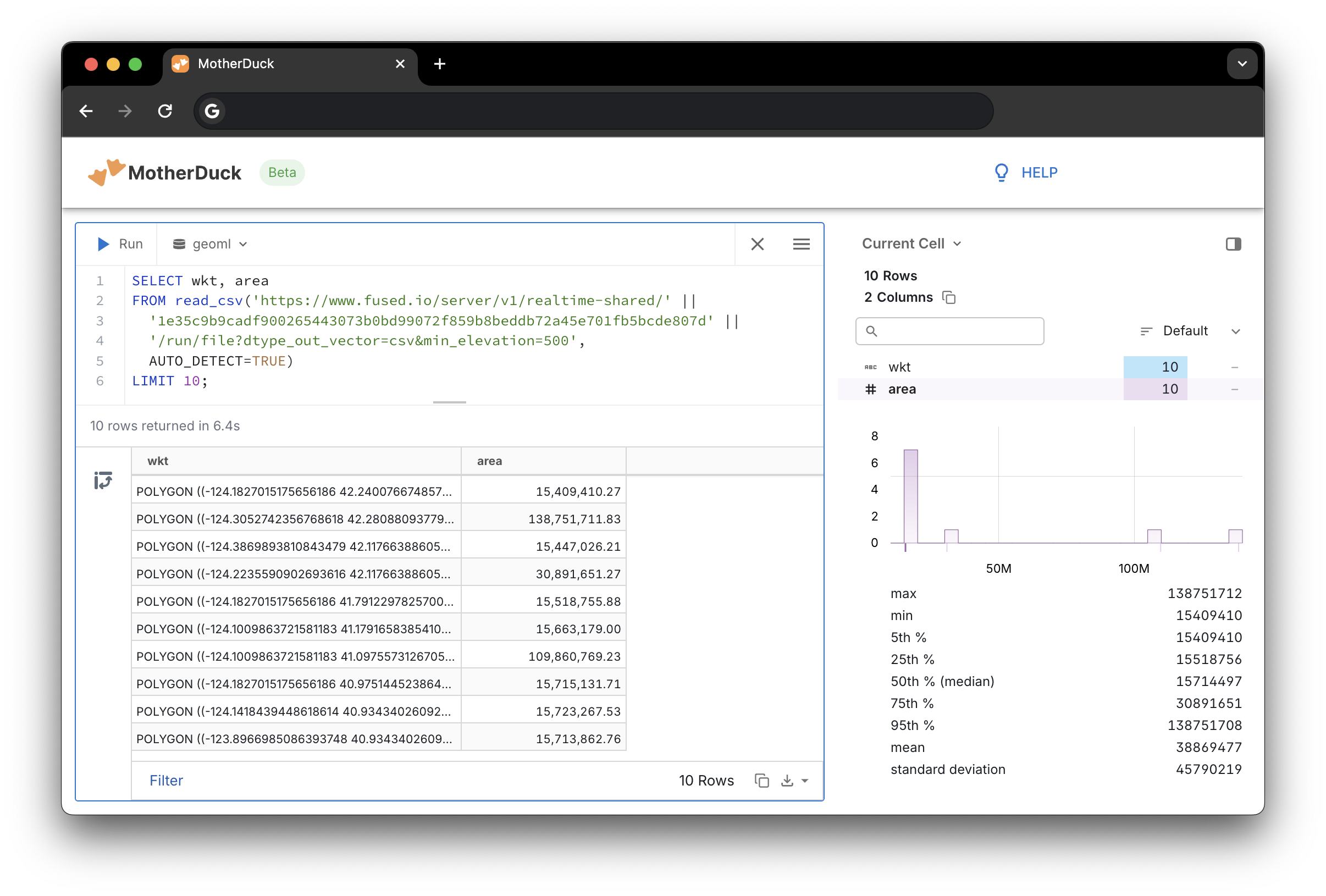
Parquet
With the dtype_out_vector query parameter set to parquet:
SELECT wkt, area
FROM read_parquet('https://www.fused.io/server/v1/realtime-shared/' ||
'1e35c9b9cadf900265443073b0bd99072f859b8beddb72a45e701fb5bcde807d' ||
'/run/file?dtype_out_vector=parquet&min_elevation=500')
LIMIT 10;
CSV
With the dtype_out_vector query parameter set to csv:
SELECT wkt, area
FROM read_csv('https://www.fused.io/server/v1/realtime-shared/' ||
'1e35c9b9cadf900265443073b0bd99072f859b8beddb72a45e701fb5bcde807d' ||
'/run/file?dtype_out_vector=csv&min_elevation=500',
AUTO_DETECT=TRUE)
LIMIT 10;