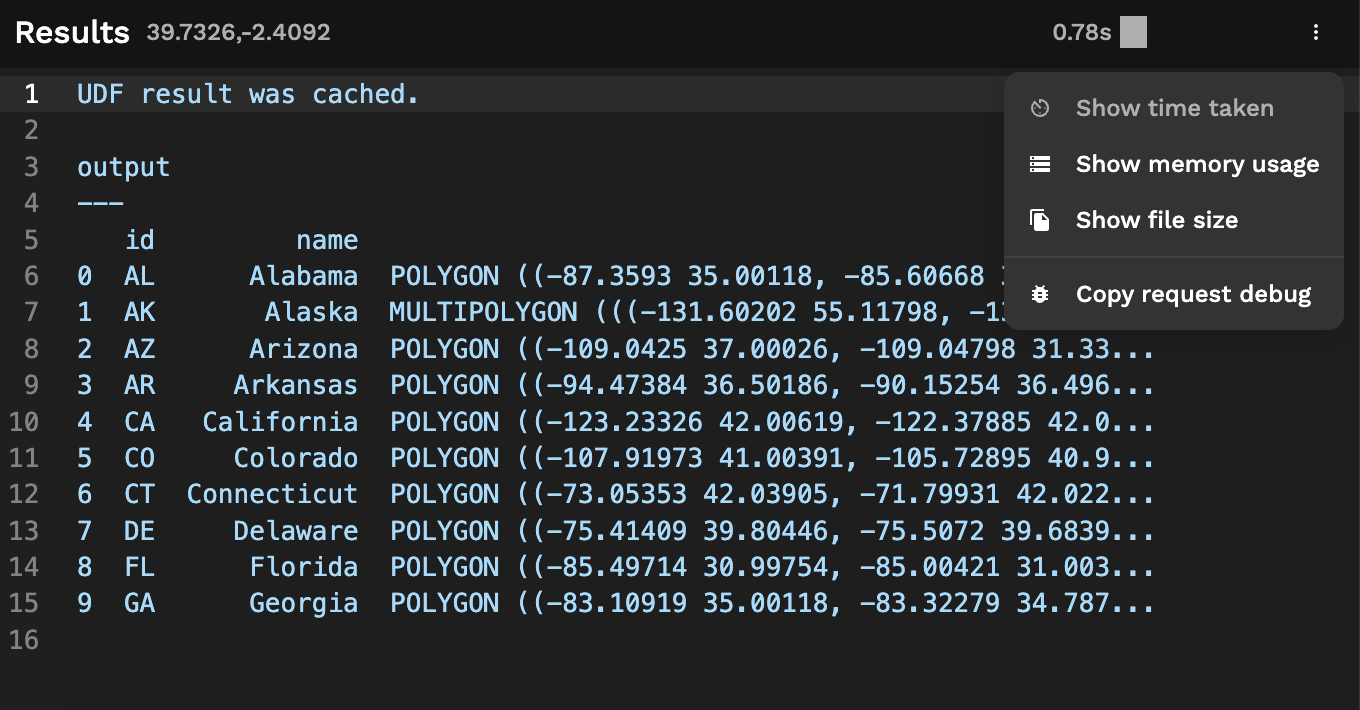Results
Exploring and analyzing data involves scanning logs, previewing intermediary outputs, and debugging errors.
The Results section of the UDF Builder dynamically displays information related to UDF execution, including visual output, debug info, and request details available via the toolbar.
Toolbar
The toolbar at the top of the Results pane shows the latitude and longitude of the viewport center and includes a menu button for displaying debug info and copying request details.