✋ Logging in
Here's a quick guide to help you log into Fused using Google or GitHub, and how to fix any account setup scenarios you might run into
Step 1: Sign up for Fused
Fused is currently in private beta.
To join, sign up for the waitlist and coordinate with the Fused team to ensure your account is properly set up.
Once your account is confirmed, you'll be able to log in.
Step 2: Choose how to log in
Visit the login page here: fused.io/workbench and follow the authentication flow. You can log into Fused using:
- Google Email
- GitHub
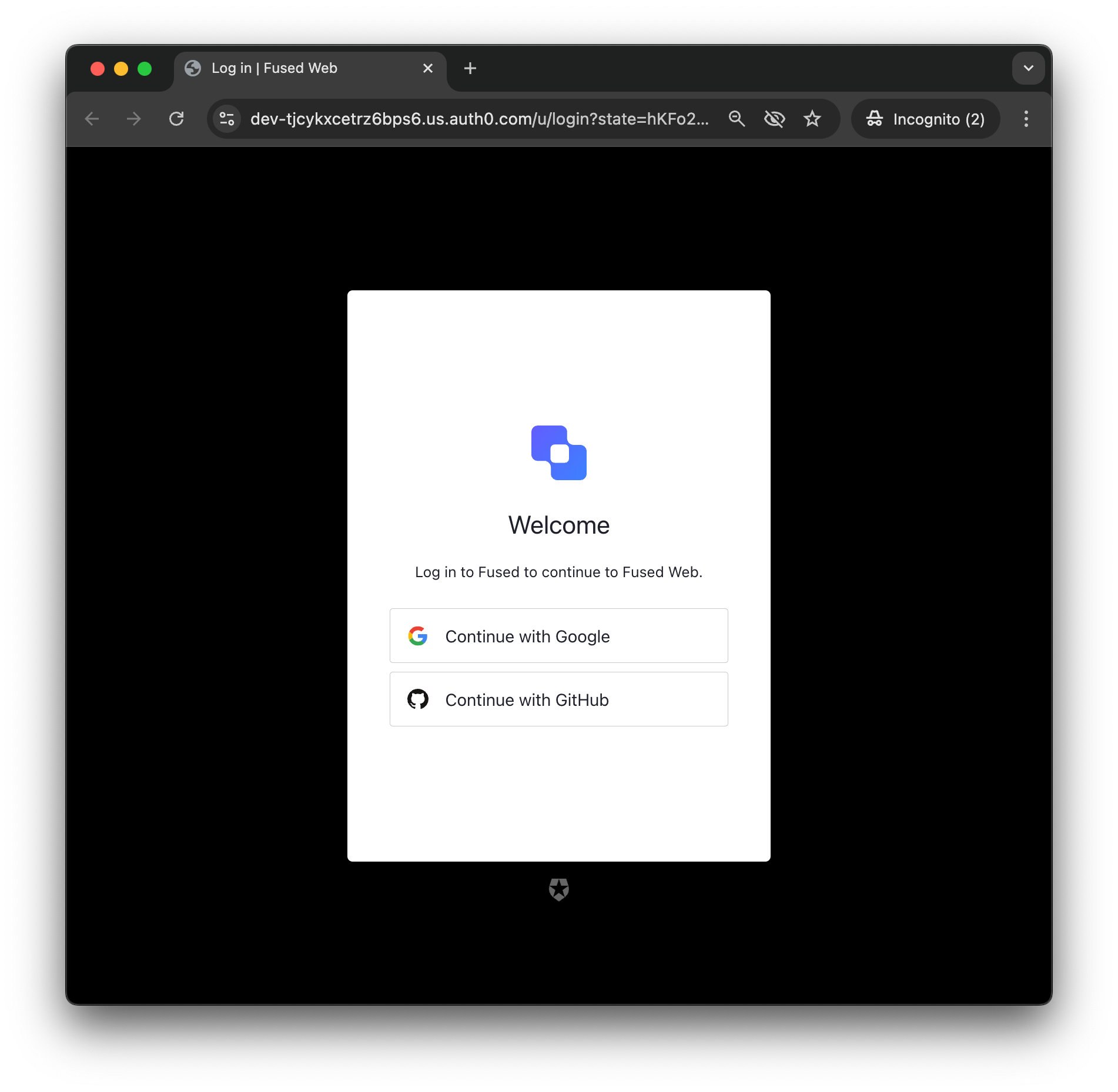
Troubleshoot authentication issues
Follow these steps if you encounter any issues logging into Fused or executing UDFs.
1. Try to run a UDF
To verify if your account is active, navigate to the UDF Builder then create and run a User Defined Function (UDF). If your account is configured correctly, the map should show "Changes pending" and begin to render the UDF output. If you see the following error message, the email you used to sign in may not be associated with an active execution environment.
Access is not configured for you in the Fused Workbench.
Please refresh the page if you think this is an error,
or get in touch if you require further help.
Cause: Realtime instance not configured.
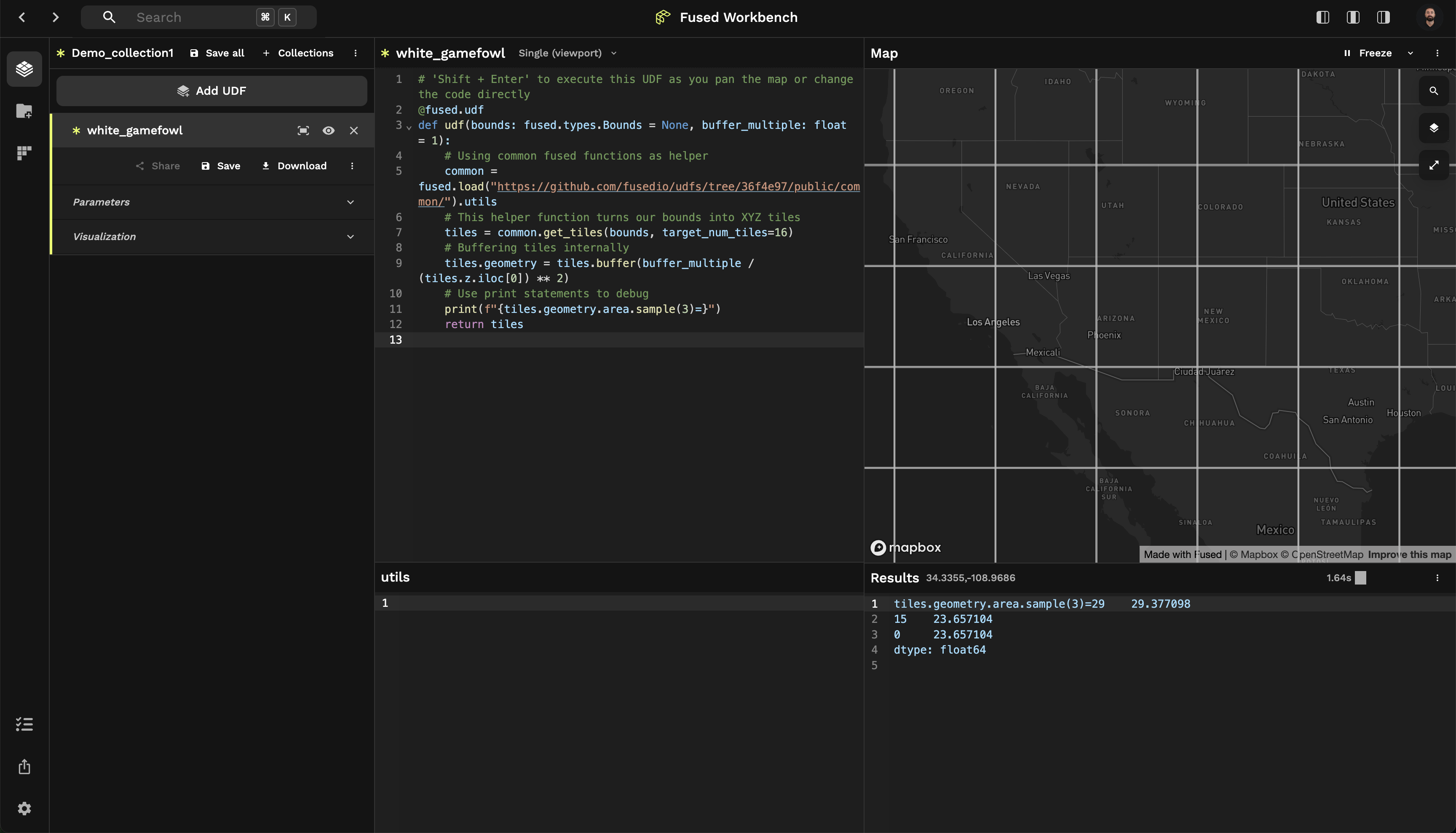
2. Check User Preferences
Click the gear icon in the bottom-left corner to open Preferences and confirm your execution environment settings.
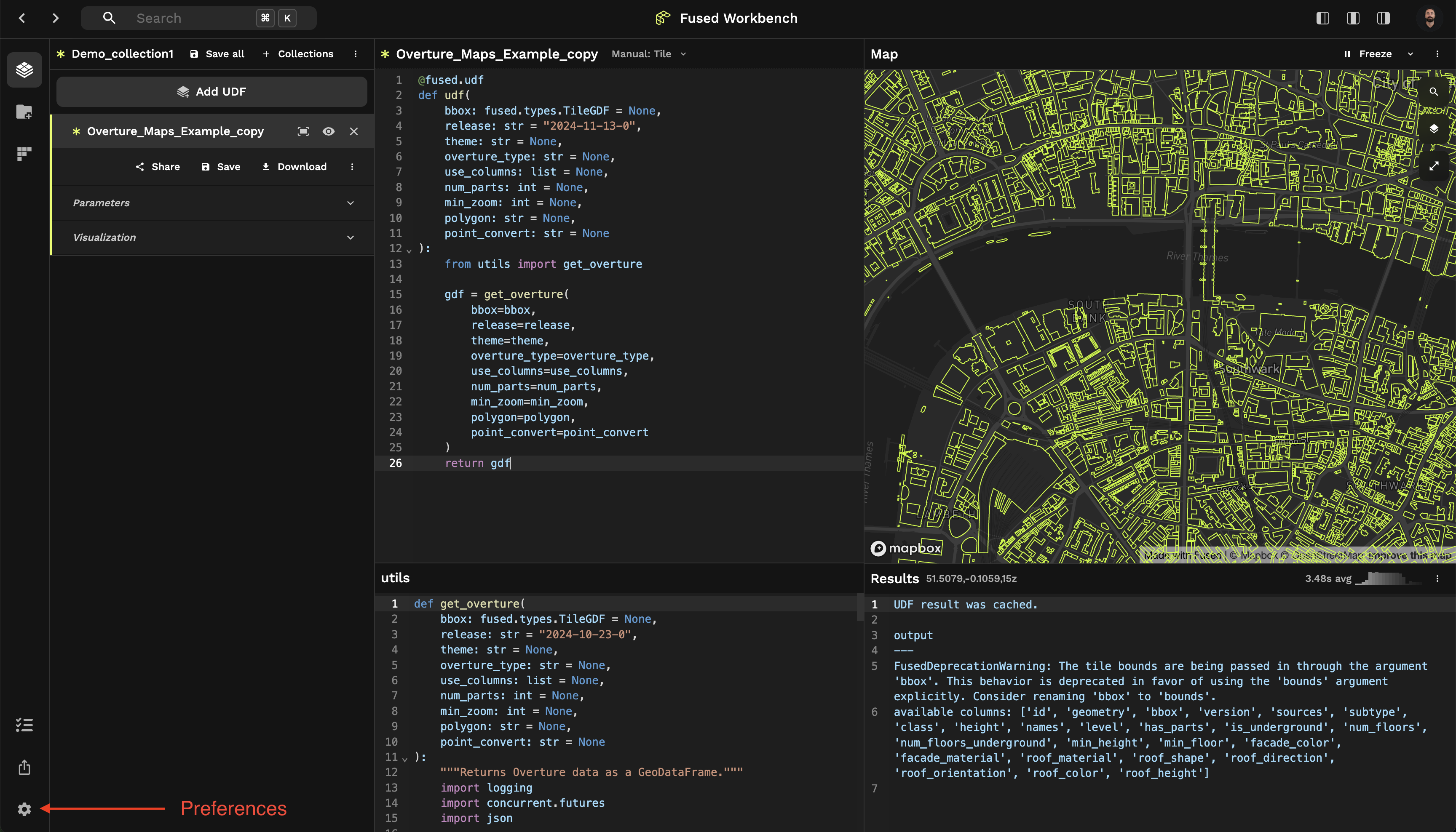
3. Contact the Fused team for further assistance
If the issue persists, reach out to the Fused team for further assistance. Provide them with screenshots or error messages to help them diagnose the problem.